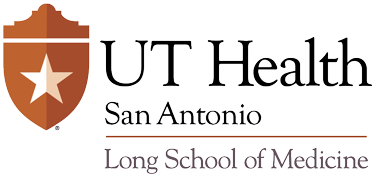Poster Printing Services
Poster Printing Services:
The BCF offers large format printing for a reduced rate to on- and off-campus users, with a special discount for members of the Department of Biochemistry. The rate is $0.75/linear inch for Biochemistry Department users, $1.50/linear inch for non-departmental users. All posters are printed on 42″ wide white glossy photo paper stock, (determined by the width of the poster paper roll), posters that are smaller than 42″ in one dimension need to be manually trimmed to size by the user. The second dimension is user-selectable (100 feet max). Alternative paper stock can be ordered as a special service, but sorry, no canvas prints.
Poster Formats:
We HIGHLY recommend that you only use standard fonts (Arial, Times new Roman) when preparing your poster, and make one of the dimensions equal to 42 inches. We prefer to get a proof-read PDF version, but for some applications PDFs fail to print and we need to use native Powerpoint (ppt, pptx) format. In those cases the use of non-standard fonts will change the appearance (and often the spacing) of your poster text. We do not proofread your poster for you, and if there is any re-formatting it is your responsibility. This issue is largely avoided by using standard fonts only.
Poster Submissions:
Please follow these steps to submit your poster:
- Reserve a slot by submitting your poster printing reservation. We will need your name, a PID we can charge, the name of your Department, e-mail address, phone number, authorized name on the PID account, the desired poster size (width x height in inches), the date/time when the poster is needed, and the ppt and PDF file
- Send a Powerpoint 2003 formatted ppt file along with a PDF file to demeler@biochem.uthscsa.edu or drop the files off at room 420D-MED on a USB thumbdrive. If your file is being rejected by email due to attachment size limits or any other reason, please submit the file through our Big Email Utility.
- Check with Borries Demeler to make sure there is sufficient time to print your poster.
Poster Preparation Recommendations:
It is important that you consider a few tips when preparing your poster to make sure your poster prints out without errors. The most common error observed are memory overruns on the poster printer when graphics are needlessly high resolution. To avoid such issues and prevent delays, please follow these steps:
- Poster Size: Our poster printer prints on paper that is 42″ wide. This size cannot be changed. If your poster is smaller in one dimension than 42″, then this size will incur white/blank space on the poster which needs to be manually trimmed off. As long as one of the dimensions of your poster is 42″, the other dimension can be any length.
- Fonts: Please always only use standard fonts (Arial and Times New Roman). If the PDF print fails, it is likely that the Powerpoint file printout will succeed and we do not need a new poster file.
- Image formats: Please avoid TIFF images commonly produced by gel scanners and microscope imagers. TIFF images are uncompressed and often contain unnecessary high colordepths that cannot be reproduced by the poster printer, and would not be detectable by the human eye. For photos from gel scanners, microscope images, etc. please convert your images to the JPEG format. Saving with an 85% quality settings is more than sufficient. Drawings with sharp edges and clean lines should be saved as PNG images with maximum compression. PNG images save your image without quality loss, for JPEG conversion some loss is incurred, so make sure to save the original, just do not use it in the poster.
- Image Sizes: When appropriate, images should be scaled down to a size that will print at 300 DPI. That means a square inch sized image will have dimensions of 300×300 pixels. Exceeding this resolution will only increase the memory usage and not improve quality at all since the image will be dithered by the printer software. Chances are that your image processing application will do a better job dithering than the printer, so you should do it in your software rather than relying on the printer.
- Gradients: Gradients tend to slow down the rendering and require more memory than solid colors or white backgrounds (white is recommended!). If you have a complex poster with many graphics you may want to limit the number of color gradients present in your poster.
- Colors: Please consider that posters with solid colored backgrounds require a lot of extra ink to print, and are often more difficult to read than a plain black on white text scheme.
- PDF settings When saving your poster as a PDF document be sure to TURN ON Lossless Compression. Otherwise graphics with straightlines will be heavily compressed by the PDF conversion to cause undesirable pixellation and blurring of high-contrast regions.
ALWAYS PROOFREAD YOUR PDF VERSION!! You will be responsible for the cost of reprints. - PLEASE NOTE: If your file is being rejected by email due to attachment size limits or any other reason, please submit the file through our Big Email Utility.