- How do I log into the referral portal?
Please create an account so you can track your patients in the UT Dentistry Patient Referral system.
- Click the “Referral Portal” button above and choose the “Register” button on the sign-in page.
- Enter your last name, first name, a username of your choice, and your email address.
- Enter the “I am not a robot” code shown in the grey box on the screen.
- Click the checkbox to agree to the UT Health San Antonio Terms and Conditions.
Click the orange “Register” button on the top, right of the screen.
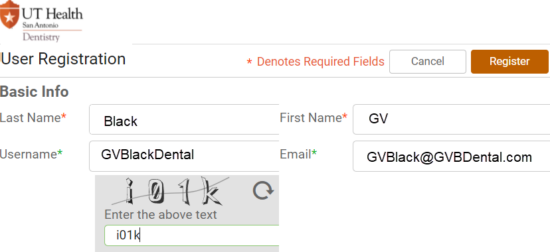
You will receive an email from utdentristry@uthscsa.edu with a Login link.
Note: If, after a few minutes, you do not find the email in your Inbox, check your SPAM, junk, or deleted items folders.
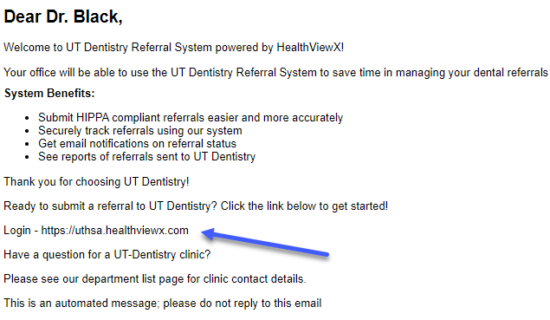
- Click the link in the email and SAVE as a favorite or bookmark in your browser for future use.
- Enter your username or the full email address you used at registration and click the “Next” button.
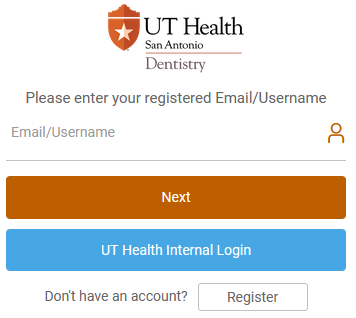
- This system requires authentication of your identity so you will receive another email with a confirmation code. Again, check your SPAM, junk, or deleted folders should you not receive the email in your Inbox after a few minutes. (See example below)
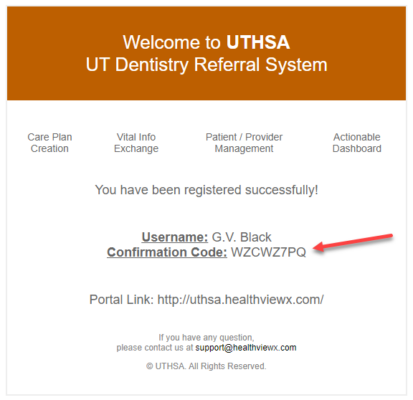
- Copy or enter the confirmation code in the portal login window located in the email.
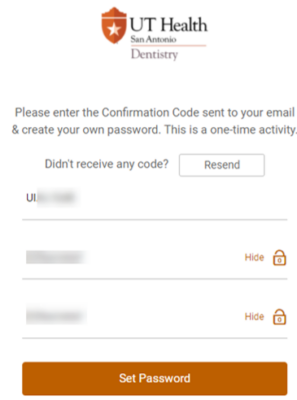
Create a password, re-enter the password, then click “Set Password”. Note: It is recommended that you save your username and password for future use. - Log in to the UT Dentistry Referral System with your email address or username and your new password when the main login page appears.
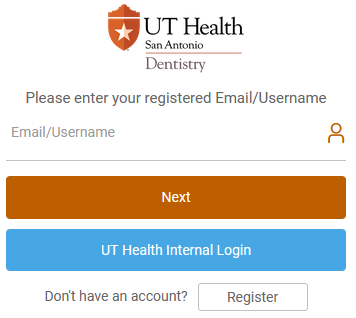
Need additional assistance? Contact the Office of Patient Care at utdentristry@uthscsa.edu.
- How can I reset my password as a Referring Provider?
- Enter your email/username on the login screen at http://uthsc.healthviewx.com
- Select “Forgot Password?”
- Enter your email address.
- Select “Next”.
- You will receive an email from utdentistry@uthscsa.edu with a confirmation code to your UT Health email account.
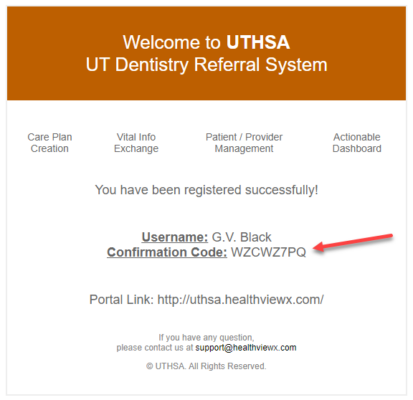
- Next, click the “Portal Link” in the email.
Note: If, after a few minutes, you do not find the email in your Inbox, check your SPAM, junk, or deleted items folders. - Copy/Paste or enter the confirmation code in the portal login window.
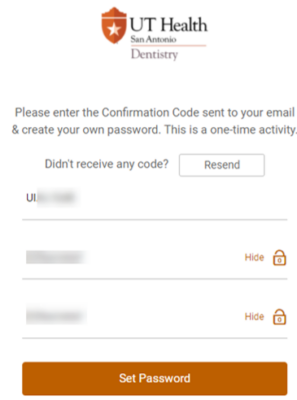
- The system will then allow you to recreate a password, re-enter the new password, then click “Set Password”.
Note: It is recommended that you save your username and password for future use. - Login to the UT Dentistry Referral System with your email address or username and your new password.
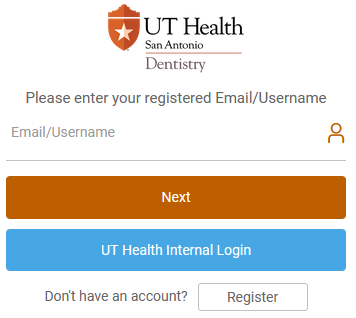
Need additional assistance? Contact the Office of Patient Care at utdentristry@uthscsa.edu.
- How do I get technical support?
Contact UT Dentistry for navigation or access assistance by emailing utdentistry@uthscsa.edu.

For Providers interested in our patient referral solutions
If you're a practice or healthcare organization looking to learn more about the features and services included in our patient referral solution, please contact our office using the below links.