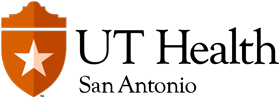Self-User Training guide
Below are the details required for creating a training request.
First, you must create an account on iLabs
After creating your account and linking it to your Principal Investigator (PI) you will have access to the Flow Core calendars. To create a reservation click on schedule equipment for the machine you would like to train on and select a time for your training appointment.
For training you will need to book three 1 hour training sessions within the same week or dates relatively close together. Be sure to use the RESERVE LINKED SCHEDULE option to add staff calendars to your assisted appointment and please note “Training 1, Training 2 or Training 3” in the comments section. I’ve included some info on the training below. Please be sure to watch the videos prior to your training and have a few samples to run for your third training session. Your first two sessions will be done using beads for practice.
Training does not cover any flow theory, compensation, or doublet discrimination. The training will be very instrument and software specific and is recommended for someone that will be using the LSR II or Celesta on a regular basis. Training should be scheduled right before the user will be heavily running the instrument since time on the instrument is the only way to reinforce and retain the skills needed to run with confidence.