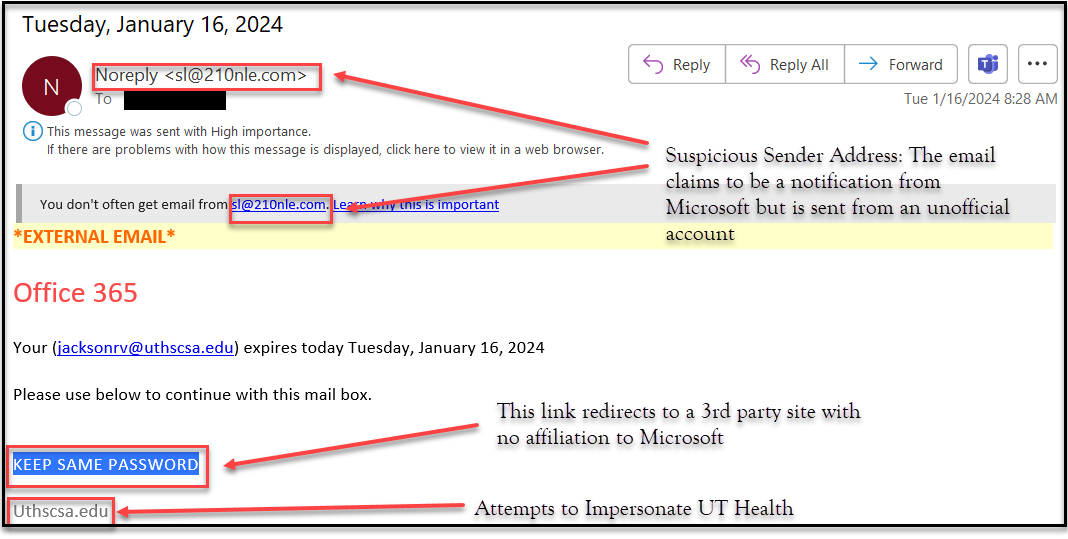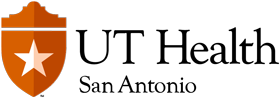Office 365 Expires Today
This email below has been confirmed as malicious or fraudulent by the Information Security department. If you have received this phishing email, do not open any attachments or follow the link(s) in the message; simply delete the email.This email is a phishing attempt posing as an Office 365 expiration alert that uses urgency to prompt immediate action. The sender’s address and mismatched domain aim to deceive the recipient, while a conspicuous call-to-action button seeks to harvest credentials. Grammatical errors and external email warnings are telltale signs of its illegitimate nature. Below are the key red flags:
- Suspicious Sender Address: The email comes from a domain (210nle.com) that doesn’t match the organization’s official domain, which is a common tactic used by phishers.
- External Email Warning: The label “EXTERNAL EMAIL” is prominently displayed, indicating that the email is from outside of the organization’s standard communication channels.
- Urgency in Subject Line: The subject mentions that an account expires on the same day the email was sent, a pressure tactic to compel immediate action.
- Generic Content: The body of the email is vague, lacking specific information about the user or the account in question.
Call to Action Button: The “KEEP SAME PASSWORD” button is a direct call to action, which is likely linked to a malicious website or designed to capture login credentials. - Grammatical Errors: There are grammatical issues, such as “Please use below to continue with this mail box,” which is not standard professional language.
- Mismatched Email Components: The email signature “Uthscsa.edu” is intended to appear legitimate but doesn’t match the sender’s email domain, suggesting an attempt to deceive.