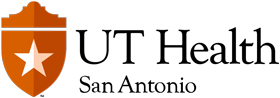Benefits of Existing Employees
Benefits
Benefits are managed through the UT System Office of Employee Benefits and are available to eligible employees who work at least 20 hours a week, with an appointment time of at least 4.5 months. Refer to UT System Employee Benefits for complete details on the many benefits available. If you have questions about your benefits, contact your supervisor or the Office of Human Resources – benefits at benefits@uthscsa.edu.
Teacher Retirement System (TRS)
TRS is a defined benefit retirement plan governed by Internal Revenue Code Section 401(a). All eligible employees of The University of Texas System are automatically enrolled in TRS on their first day of employment. Employee and employer contributions go into a large trust fund that is managed by knowledgeable professionals. Retirement benefits are based on legislatively determined formulas. You are vested after five years of service with a right to a retirement benefit. Disability, death and survivor benefits are also available to TRS members.
- See the TRS website for more information on this valuable benefit.
- Watch TRS Member Education Videos.
- Schedule Live Video Counseling Sessions with TRS a Counselor. Call 1-800-223-8778.
Optional Retirement Program (ORP)
Employees are informed of eligibility to participate in the Optional Retirement Program (ORP) at the time of initial employment. Eligibility is strictly determined by the job you perform and is not based on years of service or salary level. To be eligible to participate in ORP, an employee must: (1) initially be appointed on a full-time basis for four and one-half months or more; and (2) be appointed to a position otherwise eligible to participate in ORP. Employees who are eligible to participate in a Retirement Program who are not eligible to participate in ORP must participate in the Teacher Retirement System of Texas (TRS).
See the UT System ORP website for more information on this benefit.
The UTSaver TSA and UTSaver DCP are voluntary retirement programs to which you can make pre-tax and/or after-tax contributions. Voluntary contributions to these programs have become an increasingly important part of saving for retirement.
The UTSaver TSA and UTSaver DCP are designed to help you save more money on your own so that you have the income needed to last throughout your years in retirement. Consider making contributions and see the impact of how investing even a small amount can add up over the long-term.
Enrollment Instructions
UTRetirement Manager offers resources to help you plan for your financial future. It is a secure website where you can review your retirement savings and project how much you need to save for retirement. UTRetirement Manager is available 24 hours a day, 7 days a week.
- Review and select from the list of UT System Financial Provider(s) below. You may select more than one provider for your program(s) participation.
- Log onto UTRetirement Manager using the last six digits of your Employee Number located on the bottom of your UT Health San Antonio ID card above the bar code. If you have issues logging in, access the Quick Reference Guide.
- Once logged in access financial education articles on a range of topics about financial planning and use financial calculators to help you determine how much of your salary you may need to save for your future.
Corebridge (formerly AIG)
www.corebridgefinancial.com/rs/utsystem
Jayson Wagner, 281-299-7367
jayson.wagner@corebridgefinancial.com
Fidelity Investments
http://www.netbenefits.com/ut
Christine Jasek, 512-800-2958
Christine.jasek@fmr.com
Lincoln Financial Group
www.lfg.com/ut
Charles Davenport, 512-705-7023
charles.davenport@lfg.com
TIAA
http://www.tiaa.org/public/tcm/utexas/home
Doug Johnson, 210-536-0331
jjohnson6@tiaa.org
VOYA
http://utsaver.com/voya
John (TJ) Dubeansky, 773-456-4144
tj.dubeansky@voyafa.com
UT Health San Antonio employees and retirees, along with their dependents get discounts when they use UT providers or facilities with the UT SELECT medical plan.
- To schedule an appointment with our UT Health Physicians, call 210-450-9090 or visit San Antonio’s UT Health Network website for more information.
- To schedule an appointment with any of the other designated UT System Health Institutions or UT Physicians visit the UT System UT Health Network website.
How do I...
- Go to My UT Benefits.
- Choose “The University of Texas Health Science Center at San Antonio” from the list and click Select.
- Log in.
- Click the MY UT BENEFITS button.
- Review Your benefits at a glance or click Confirmation Statement on the left navigation.
- Go to My UT Benefits.
- Under Enroll Now, click My UT Benefits.
- Click Get Started.
- Follow the prompts to add your dependents (spouse and/or children).
- Update your tobacco survey responses.
- Click the tiles to select or decline coverage.
- Beneficiary Designation:
- On the Basic Life tab, select Add next to Beneficiaries to update your Beneficiary Designation.
- Select Save once all selections are complete.
- Review your Confirmation Statement once complete.
- Click Document Manager to upload supporting documents if adding dependents.
- Marriage license is required to add a spouse.
- Birth certificate is required to add a child.
- Go to My UT Benefits.
- Click Document Center in the left menu.
- Click + Add Document.
- Click Choose File to select your document.
- Enter a document name.
- Select the Category from the drop-down menu.
- Save your document.
- A document should be associated with each coverage or dependent change.
- Once you have uploaded your document(s), click Associate a Document to attach the existing document upload to the pending requests.
- Go to My UT Benefits.
- New Hires – Click Get Started.
- Existing Enrollees – Click Benefits.
- Scroll to the benefit for which beneficiary designations apply such as Basic Life, Basic AD&D, Voluntary Life, or Voluntary AD&D.
- Click Add next to Beneficiary to enter a new designation.
- Click Edit next to Beneficiary to make changes to existing designation.
Employees have 31 days from the date of a qualified life event to update elections in the My UT Benefits system. Benefits changes due to a qualified change of status event are effective the first of the month following the event. If you don’t make eligible changes during the 31-day status change period, you can’t make changes until the next Annual Enrollment in July.
Find examples of qualified change of status events and required documentation on the UT System Office of Employee Benefits website.
Steps to make a qualified life event change
- Go to My UT Benefits.
- Click Edit Your Benefits and follow the prompts to submit and save your request.
- Upload the required documents in the Document Center.
- See Change of Status Information / UT System for details.
View UT System details on how to get a replacement or additional ID Card for medical, dental, vision and UT FLEX.
COBRA can be a good option to fill the gap when insurance coverage is no longer available due to a covered dependent turning 26 or if your employment status changes.
To learn more about COBRA insurance options:
COBRA Coverage/UT System
844-579-8683 | Email
If you experience a disability that prevents you from fulfilling your job duties and you have an active Blue Cross and Blue Shield of Texas (formerly Dearborn) disability policy, you may want to file a claim.
To file a claim: 866-628-2606
Related Links
Employee Self Service is available to all UT Health San Antonio employees to:
- Review and update personal information
- View paychecks
- View or revise W-2 or W-4 tax forms
- Enroll or change direct deposit
See the Employee Self Service instructions for detailed steps for these tasks.
Financial Webinars
Free virtual financial webinar sessions with our approved UT System financial providers are offered to employees as a resource. Topics include budgeting, college savings, retirement planning and more. See topics and register on the Financial Webinars website.