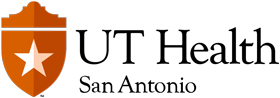Annual benefits enrollment

Annual Benefits Enrollment for fiscal year 2026 is July 15-31, 2025
Benefits Annual Enrollment is July 15-31, your once-a-year chance to change benefit choices for you and your dependents for the next plan year. Find a summary of the major changes below and details in the UT System Employee Benefits Highlights 2025-2026 Guide. Attend benefits fairs to learn more on dates listed at the right.
Benefits Changes – Effective Sept. 1, 2025
- Increased monthly premiums for UT SELECT Medical plan for full-time employees for employee + spouse, employee + children and employee + family and for part-time employees for all plans.
- Reduced specialist co-pays for physical, speech and occupational therapy.
- New $20 copay for virtual patient-focused muscle and joint pain treatment at Airrosti.
- Coinsurance out-of-pocket maximum increase to $5,000 per individual and $15,000 per family.
- UT Health San Antonio Multispecialty and Research Hospital added to UT Health Network.
- Hinge Health program for chronic joint pain discontinued Aug. 31, 2025.
- UT FLEX maximum increased for Health Care Reimbursement Account (HCRA) to $3,300.
Starting July 15, find Benefits Annual Enrollment information on the UT System Annual Enrollment website and log in to My UT Benefits to enroll.
What do I need to do to enroll?
Enroll or make changes to your benefits before midnight CT on July 31 two ways:
- Online at My UT Benefits
- Follow instructions to download the Benefitplace mobile app and enroll on your mobile device
If you don’t enroll, your current coverage will automatically continue for the new plan year. Exception: If you participate in UT FLEX, you must enroll and select your elections again each year; past elections do not carry over.
You are encouraged to review your current coverage every year even if you don’t plan to make changes.
How do I . . .
Find click-by-click tutorials for common tasks in My UT Benefits.
Benefits Fairs
Recorded sessions from virtual benefits fairs coming soon.
Changes to your benefits
If you experience a major life event or change in your personal or work life, you may need to change your benefits. You have 31 days from the date of a qualified change of status event to complete changes to your benefits. See the list of qualified life event changes and documentation required.
You can make changes to your benefits two ways:
- Online at My UT Benefits – Chrome is the preferred browser for My UT Benefits. Internet Explorer is not compatible.
- Benefitplace mobile app – Follow these instructions to download the benefits app and enroll on your phone.
Questions?
- Benefits questions – For questions about your benefits, email benefits@uthscsa.edu.
- System questions – For technical issues accessing or using My UT Benefits to enroll, call the My UT Benefits support line at 844-870-0044 Monday through Friday from 8 a.m. to 5 p.m. CT.