Accessibility Resources
- Web Accessibility Resources (VPN required)
- Reserving Library Testing Rooms
- Accessibility Tools
Sample Syllabus Statement
In accordance with the Americans with Disabilities Act (ADA) and Section 504 of the Rehabilitation Act, as amended, UT Health San Antonio is committed to providing, on an individual basis, reasonable accommodations to qualified students with a disability. Students with disabilities in need of an academic accommodation are encouraged to contact the Office of Educational Support Services at (210) 450-8131 or adarequest@uthscsa.edu as soon as possible to ensure accommodations are implemented in a timely fashion.
Faculty Rights
- Maintain academic rigor and standards for all courses
- Establish and regulate the course content and method of delivery
- Non-implementation of unapproved academic accommodations
Faculty Responsibilities
- Establish course objectives and requirements
- Implement reasonable and approved academic accommodations
- Refer students to the OESS for academic ADA accommodations.
- Adhere to FERPA and ensure confidentiality of student records regarding their academic ADA accommodations